
How to solve CAPTCHA
CAPTCHA challenges remain a significant burden on the web, delaying and frequently blocking access to services and information based on physical and cognitive abilities, social and cultural background, and the devices or networks from which they are connected.
The reCAPTHCA bypass project's goal is to improve user experience with captchas by providing easy access to solutions that are already used by automated systems.
Reasons to solve in situations like this:
Understanding DDoS cyber attacks
Understanding CDN and DDoS protection
Learning web scraping
Learning about search engine technology
How to solve CAPTCHA code
To bypass the following are use:
Browser extensions;
Solving services.
Solving services
To bypass the following are use:
Join the captcha solving service.
Use an 2captcha API.
CAPTCHAS are sent to be solved automatically.
Get captcha bypassed quickly.
The following are some of the bypass solutions.


Extensions
There are online browser extensions that will automatically fill out and complete CAPTCHAs on behalf. We've tried a few for various browsers. Here's what we found out.
 reCAPTCHA solver
reCAPTCHA solver
The reCAPTCHA solver is our favorite. This is because the browser extension detects and clicks on the captcha to solve it automatically. Furthermore, it deciphers the CAPTCHA and submits it if necessary to proceed to the next web page.
The human is not required to do anything. You can install the tool and start using it right away by clicking on the links below.
ReCAPTCHA solver is available in the Google Chrome browser:
 hCAPTCHA Solver
hCAPTCHA Solver
Another browser extension that can be used to bypass CAPTCHAs is hCAPTCHA solver. However, this is only intended to handle basic CAPTCHA, such as entering plain numbers and alphabets. The images and audio are incompatible.
However, the user must still check the box next to "I am human" manually.
 Anti-Captcha
Anti-Captcha
An anti captcha browser extension, which automatically finds a CAPTCHA on a site and solves in the background.
Anti-captcha solver extension is available in the Google Chrome browser:
 CAPTCHA Solver
CAPTCHA Solver
Captcha Solver is a web browser extension that automatically solves complex CAPTCHAs. However, you must manually check the box next to "I'm not a robot" before you can use it.
Solver is available for the following web browsers:
By clicking on the link above, you can install the CAPTCHA solver browser extension. Once installed, simply check the CAPTCHA checkbox and then click the
Solver will then do its work and resolve the CAPTCHA for you automatically. It can take up to 30 seconds to complete its task.
CAPTCHA bypass methods
OCR
OCR, or Optical Character Recognition, is a method for computers to recognize text from images. To scan a document into your computer and edit it like any other electronic document, first scan the image into your computer, then use OCR software to convert the image into text.
Cheaters can use OCR software to break the code when CAPTCHAs are clear and easy to read. As a result, many CAPTCHA codes are blurry, have wavy lines behind them, turn letters sideways, or otherwise make the text difficult to read.
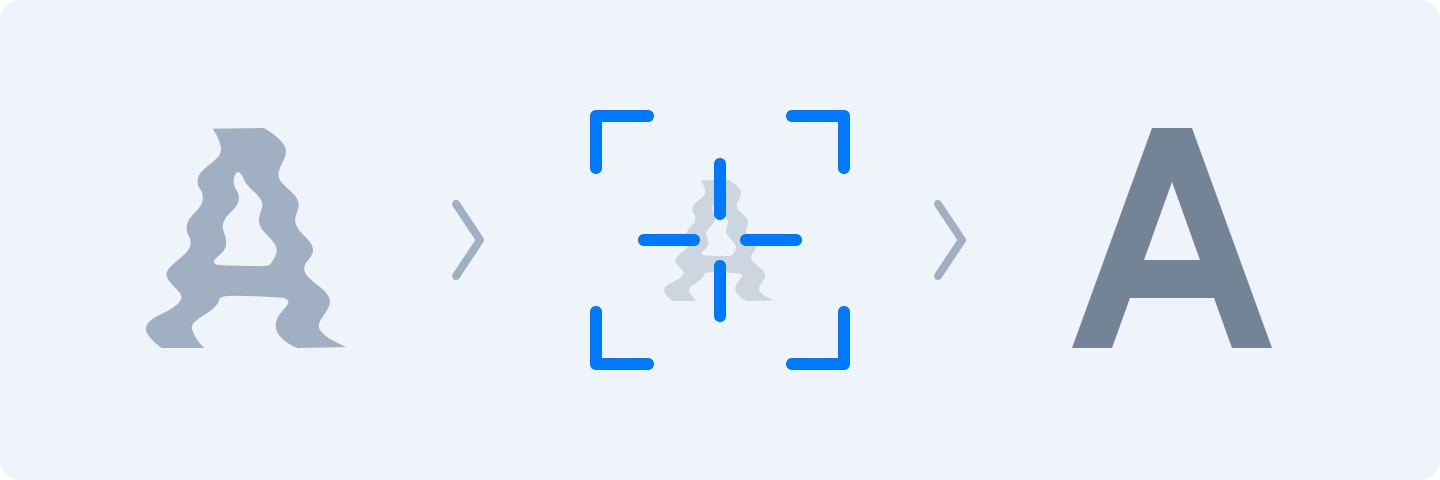
When you try to OCR a document, you'll notice that many words pass through without issue, but anything that makes the text a little unclear, such as smears or smudges on the paper, causes the OCR software to make mistakes and confuse the words.
If you're having trouble reading a difficult-to-read code, there are some tricks that can help you solve CAPTCHAs more easily.
Displaying CAPTCHA codes on other websites
CAPTCHAs are intended to be simple for humans to solve but difficult for computers to enter automatically. However, this is ineffective if humans are solving the CAPTCHAs.
Cheaters and spammers have circumvented CAPTCHAs by redirecting the code to another website, where users enter the code to gain access to another feature. People may believe they are solving a puzzle or entering a code to gain access to a (often pornographic) image.
Many CAPTCHAs expire quickly to combat this. If a new CAPTCHA must be entered every few seconds, cheaters are less likely to trick someone into typing the response in time.
Paying people to crack CAPTCHAs
Some businesses provide programs that allow cheaters to pay a small fee to crack CAPTCHAs. They work in the same way as the previous trick, but they pass the CAPTCHA codes to people working in sweatshops in third-world countries to solve. A CAPTCHA with a short expiration date can also help to prevent this type of hack.
Crack of poorly-coded CAPTCHAs
Some CAPTCHAs are incorrectly coded, allowing the solution to be deduced from the code or the same CAPTCHA to be accepted repeatedly. Fortunately, businesses can avoid this issue by utilizing free and dependable CAPTCHA programs such as Google's reCAPTCHA.
It would be ideal if we didn't have to jump through hoops to submit entry forms, but it's less frustrating when you remember that those hoops are in place to protect us.
For example, Kmart had to halt a large giveaway after hackers began winning all of the prizes. Because Kmart did not use CAPTCHAs, it was simple to hack the sweepstakes.
It's unusual to come across a giveaway that doesn't employ some form of hack protection, such as a CAPTCHA or another type of verification method.
Courts have ruled that avoiding CAPTCHA violates the DMCA and is thus illegal. Nonetheless, as long as there is a profit in circumventing CAPTCHAs, criminals will seek new ways to crack them, while businesses will look for new ways to improve security.
What is CAPTCHA
What exactly is CAPTCHA? CAPTCHA stands for Completely Automated Public Turing Test to Distinguish Between Computers and Humans. It works as a challenge-response test to determine whether or not a user is real.
The CAPTCHA test difficulty corresponds to the potential security risk of the internet service provider used to access the site.
CAPTCHAs present challenges that are difficult for computers to complete but relatively simple for humans to complete. Identifying stretched letters or numbers, for example, or clicking in a specific area.
CAPTCHAs are used by any website that wants to limit bot usage.
Examples of specific applications include:
- Maintaining poll accuracy.
- Scraping. CAPTCHAs can prevent content parsing.
- Keeping ticket inflation at bay.
- False search engine optimization comments should be avoided. CAPTCHAs can help to keep bots from spamming.
- Limiting service registration. CAPTCHAs can be used by services to prevent bots from spamming registration systems and creating fake accounts. Restricting account creation prevents a service's resources from being wasted and reduces opportunities for fraud.
Drawbacks:
- Interferes with automatic operation.
- Disruptive and frustrating for users.
- May be difficult to understand or use for some audiences.
- Some CAPTCHA types do not support all browsers.
- Some CAPTCHA types are not accessible to users who view a website using screen readers or assistive devices.
Modern CAPTCHAs are classified into three types: text-based, image-based, and audio-based.
Google's ReCAPTCHA is far more user-friendly than most other types. It includes a checkbox that says "I am not a robot," which users must select.
Fortunately, these captchas can be easily avoided by using captcha solvers. The list above contains the best captcha solving services on the market. Learn more about technology.
reCAPTCHA and website protection recaptcha Google reCAPTCHA is a free service that helps to prevent website spam and abuse. It employs advanced risk analysis techniques and only allows authorized users to proceed.
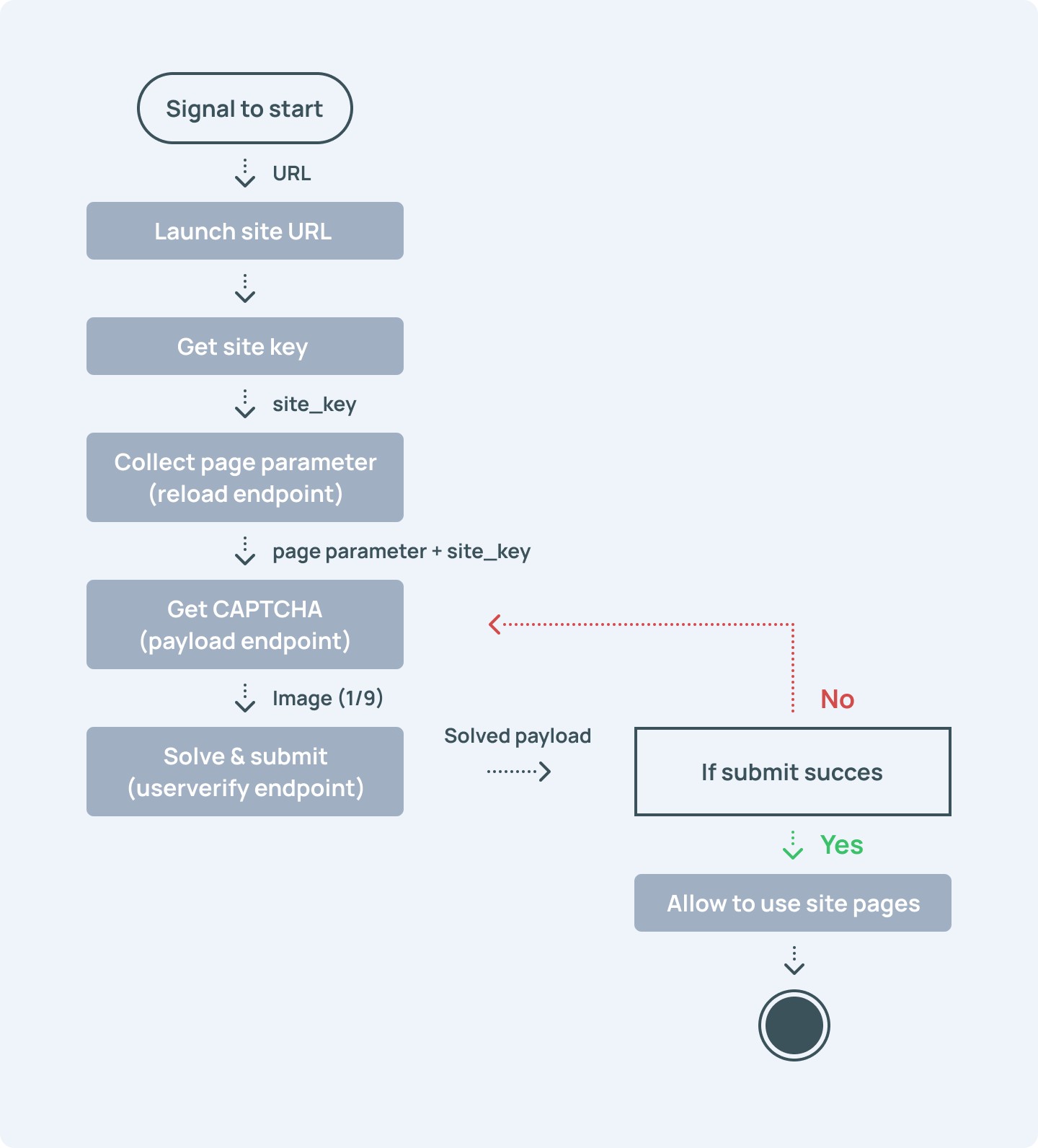
Types of CAPTCHA
CAPTCHAs are tools that can be used on the internet to distinguish between real users and automated users such as bots.
CAPTCHAs present challenges that are difficult for computers to complete but relatively simple for humans to complete. Identifying stretched letters or numbers, for example, or clicking in a specific area.
CAPTCHAs are used by any website that wants to limit bot usage.
There are several types. The first is "enter the word you see," where the word has been malformed to make it unreadable by machines; however, these are no longer available as machine learning advances.
Another example is the "Click all boxes with cars" instruction. Where the user must select multiple images to demonstrate that they are "not a robot"
Another option is a simple "I am not a robot" checkbox that examines your mouse movement to determine whether or not you are a human.
The first step was to define the captcha types:
Graphic - those in which the user must select the correct elements from a set of numbers or images.
The anchor is where the website provides the address and key to the captcha, and it is created independently of the website.
Program - new captchas that the browser can pass. Ideally, the user will not even notice it.
reCAPTCHA graphic. This is the most basic type of captcha. It's not something we see very often these days. It's becoming increasingly obsolete. However, it is still present on some websites, so we cannot completely dismiss it.
CAPTCHA anchor. These captchas are embedded in the website and exchange keys with the primary server. When a user visits the website, they receive the key and use it to solve the captcha. The user then returns the answer along with the key.
A graphic captcha can serve as an anchor. For example, suppose a user sees several images, one of which is upside down. To pass the captcha, the user must not only identify the "faulty" image, but also rotate it into the proper position.
Google's captcha is one of the most well-known examples of this type of captcha. However, I would not recommend it. Even the most basic neural networks can easily bypass it. The images in this database are out of date and easily replicable. For example, you could photograph the traffic lights in your neighborhood and "teach" the neural network to recognize and avoid them.
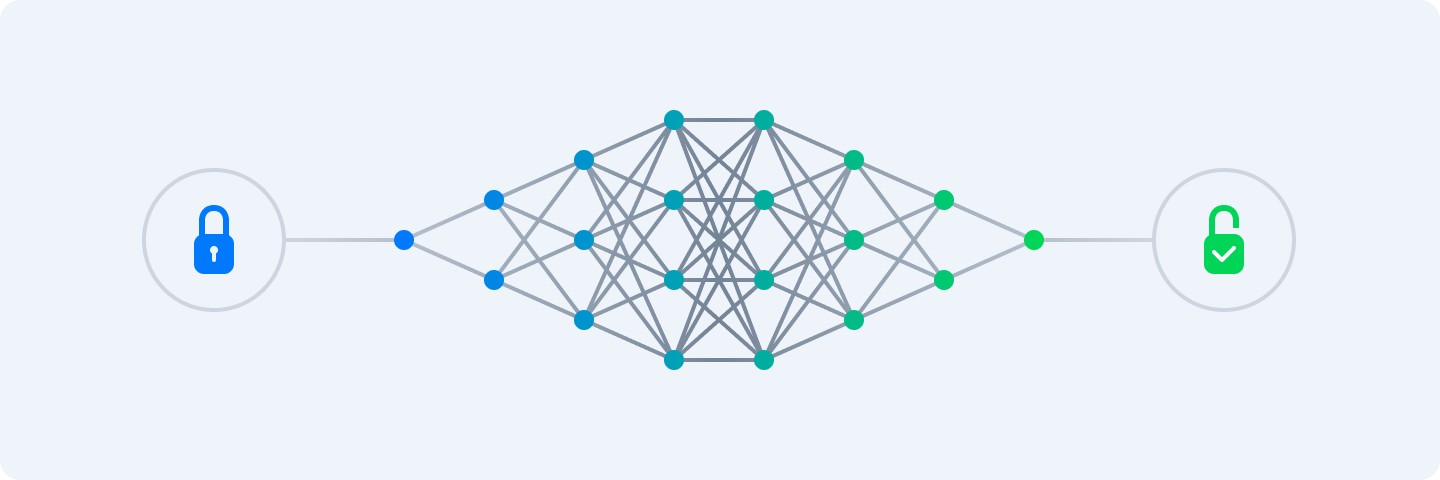
Another example would be KeyCaptcha. To pass it, the user must complete a small jigsaw puzzle. It's also not difficult to get around. All you have to do is train the neural network to recognize the image categories.
Anchor captchas with a variety of images are a little more difficult. And the user must do something with them. Find an upside-down image, a colorful image among the grey ones, or an inapplicable image.
Which is the most effective captcha? CloudFlare, which switched to hCaptcha last year, was the most difficult for me to get around. The Cloudflare captcha can be seen on market.dota2.net, for example. Before entering the website, the browser pauses for 4 seconds. Overall, this captcha is simple to use and connect with. And it filters out the majority of the unwanted traffic.
Two types of captcha are used simultaneously to ensure effectiveness - the program and the anchor ones. Before the captcha could be solved, I had to create a server and add a 3 second holdback. Because a human would require a few seconds to comprehend the task at hand. A large number of people contribute to the problem's complexity.

