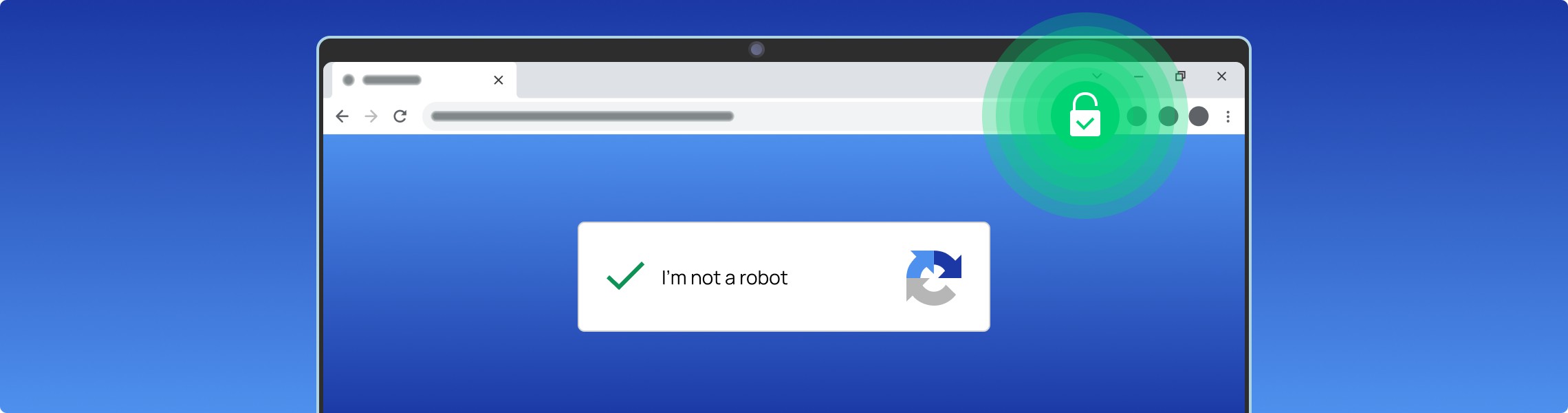
Captcha solver extensions
Any user encountered a CAPTCHA if you've filled out an online form or signed up for an account.
There are several different CAPTCHA formats, such as entering in the shown words or numbers, performing some basic math operations, completing a visual puzzle, identifying items, etc.
Basically, the intention of a protection is to prevent spam from robots but they also cause inconvenience to real users especially blind and visually impaired people. Even those with good vision may find some CAPTCHAs challenging to read.

Other CAPTCHAs, such as Google's reCAPTCHA, might be very inconvenient to come upon.
reCAPTCHA occasionally asks you to complete four or five puzzles in a succession since it's not satisfied with just having you answer one visual puzzle. And you have to keep trying till you get it right if you write the incorrect characters or click the incorrect button.
Any captchas can be a little frustrating to solve because they not only slow down workflow, but are occasionally very challenging. On top of everything else, it can be annoying to see the standard notice "Please verify that you're not a robot"!
Captcha bypass extension motivation
Have you been beaten by a CAPTCHA test? It’s frustrating and annoying, particularly if you have to fill in the form again. It is challenging for a sighted person. For anyone with a visual impairment, it is impossible.
reCAPTCHA problems continue to be a significant burden on the internet, preventing or delaying our access to services and information based on our physical and cognitive capabilities, social and cultural backgrounds, and the devices or networks we connect from.
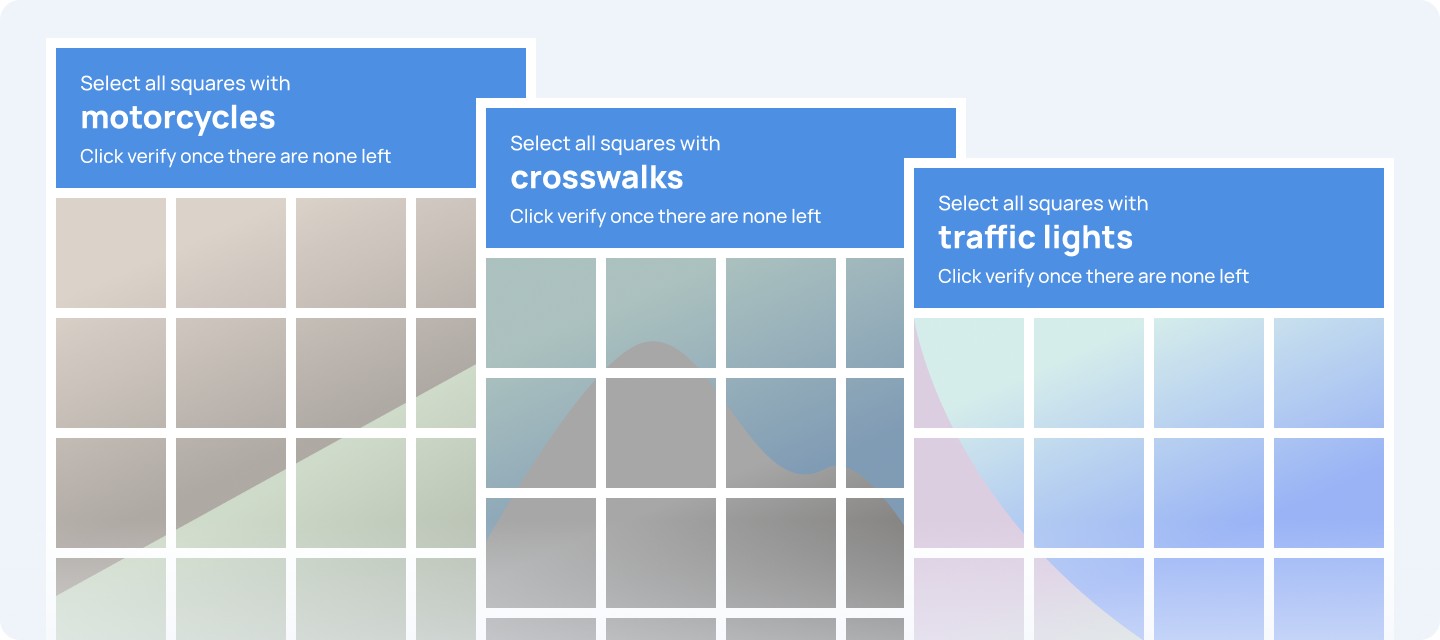
Balance of a captcha's difficulty makes it appear more friendly to bots than to humans.
The purpose of this project is to make it easier for humans to solve captchas by providing us with access to solutions that are already used by automated systems.
Solvers - extensions to auto solve and bypass CAPTCHA in web browsers.
How captcha blocker works. Solvers those tricky authorization text filled images in web pages.
Next demonstrate some browser addons and the associated CAPTCHA solving services that can be used to circumvent the issue.
Browser extension is supported in Chrome, Firefox, Opera, Edge.
Best browser extensions to block or auto fill captcha
2Captcha solver: auto recognition and bypass extension
Using a browser extension that can solve a CAPTCHA for you can be helpful when dealing with one. Addon can be helpful if have trouble seeing the CAPTCHAs, frequently make mistakes, or simply run into a lot of them.
According to our physical and cognitive capabilities, our social and cultural backgrounds, and the devices or networks we connect from, captcha problems continue to be a confuse on the internet, slowing down and frequently restricting access to services and information.
 2Captcha solving extension
2Captcha solving extension
https://2captcha.com/captcha-bypass-extension
Supported:
Use plugin to automatically complete CAPTCHAs on any website.
Price: 1 captcha bypass - $0.03 cents. Payment is debited only for automatic solved captchas.
2Captcha browser addon solves most types of captchas. The extension allows to bypass:
- Simple captcha - any image with symbols
- reCAPTCHA V2 / V2 Invisible / V3 / Enterprise
- hCaptcha
- GeeTest
- Arkose Labs Captcha FunCaptcha
- KeyCaptcha
https://2captcha.com account key is required for work.
How to use:
- Add extension to Chrome
- Sign up on a https://2captcha.com
- Deposit funds to the balance
- Add an account key to the extension.
2Captcha extension — automatic captcha solver, which help speed up the captcha bypass. Anti captcha extension.
2Captcha Extension is open source project. Get started contributing. Open on GitHub.
Support - support@2captcha.com.
Best known and often recommended service.
Buster: Captcha Solver for Humans
 Buster: Captcha Solver for Humans
Buster: Captcha Solver for Humans
Most popular bypass extension worldwide. Free. Any solves are speed.
Buster is a free CAPTCHA solver available for all three popular web browsers - Chrome, Firefox, and Microsoft Edge.
It enables you to swiftly complete the challenging captchas. By utilizing speech recognition technology, it can also resolve the audio captcha puzzles.
Buster is a free captcha solution that is open-source and doesn't require memberships.
User can use the extension/add-on after installing it on your browser.
The technology often solves a any captcha in under 30 seconds.
However, if you complete more than a few reCAPTCHA tests each day, user can experience a brief block.
The fact that this extension only solve with Google's reCAPTCHA and no other services is its lone flaw.
Because it is open source, cost-free to use, and doesn't require a subscription, Buster may hold a special place in the captcha-solving market. It functions by attempting to resolve the vocal challenge in the CAPTCHA using speech recognition. The limitation of this addon is that it only functions with Google's ReCAPTCHA, despite the fact that it is currently the most widely used CAPTCHA type. For Firefox, Chrome, and Opera, extensions are offered.
How to use:
- Install
- Start using
The extension is also available for Edge and Firefox: https://github.com/dessant/buster
After the extension has been installed, using Buster Captcha Solver is quite simple and only needs a few mouse clicks to begin solving a reCAPTCHA.
To access the challenge box after encountering a reCAPTCHA, click "I'm not a robot." When you click on the orange and green symbol at the bottom, the voice challenge window opens and Buster starts completing the reCAPTCHA. It truly takes less than 30 seconds to complete a solution, which is far quicker than the premium AntiCaptcha.
An animated circular icon will be visible in the window while it is functioning. Buster will successfully finish the reCAPTCHA if it is able to fulfill the task.
Keep hitting the far left button to acquire a new challenge and try again if it fails or there is any kind of error. Approximately three out of every four times, in our experience, Buster completes the task on the first try. When something fails the first time, it almost always succeeds the second time.
With the browser plugin Buster, user may overcome challenging reCAPTCHA audio problems by speaking the answers correctly. By selecting the extension button at the reCAPTCHA widget's base, problems are resolved.
Anti Captcha browser extension
https://antcpt.com/eng/download/google-chrome-options.html
An anti-captcha browser add-on helps the automatic completion of challenging captchas on any website.
The addon is designed for users who are unable to skip a captcha for various reasons, including being banned or being unable to read or complete one.
However, it can be a little confusing because the official browser extension can be located at antcpt.com while the main CAPTCHA solution service is housed at anti-captcha.com.
Chrome, Firefox, and related browsers that permit those extensions are all compatible with the plugin.
AntiCaptcha is a paid service, and in order to use it, you must deposit money into your account.
User need to sign up for an profile and add funds.
Price: Around $1 will get you 1,000 CAPTCHA or 500 reCAPTCHA solves.
Because costs fluctuate throughout the day, users may be charged more per solve during popular times. Chrome users can get 15 trial credits by installing the extension and authorizing it with a Google account.
How to use:
- Download and install the AntiCaptcha extension from antcpt.com. The extensions are not available on the Chrome or Firefox web stores and have to be installed manually.
- After installed, copy the key from your account (Settings > API Setup), click on the AntiCaptcha icon found in the browser toolbar, paste the key into the box and click Save.
AntiCaptcha can solve most types including:
- Standard image CAPTCHAs
- Google reCAPTCHA;
- FunCaptcha;
- Geetest;
- Solve Media.
The average image CAPTCHA solve speed is reasonable and usually takes 5-20 seconds.
reCAPTCHA solving can occasionally take a while, typically lasting between 30 and 60 seconds.
The extension is particularly for those who have weak vision and have trouble reading all of the complex symbols used in captchas. It's also for those who simply become frustrated after repeatedly entering these ambiguous symbols! It is possible to enable sound notifications in the plugin settings.
Trial CAPTCHAs are not available for Firefox users.
Rumola
 Rumola - bypass CAPTCHA
Rumola - bypass CAPTCHA
Rumola is likely one of the longest-running services of its kind and has been operating for a while. Firefox and Safari no longer support the Rumola browser extension, which was previously available for Chrome, Firefox, and Safari. A Javascript-based bookmarklet is available that may be used on almost any device that is online. The service is made available in other browsers that cannot use Chrome extensions, however it is fairly limited.
With the iMacros automate tool, Rumola is compatible. After the page loads, just take a brief nap to give Rumola time to locate a CAPTCHA.
Rumola is employed by a CAPTCHA that requires you to enter the displayed words, numbers, characters, or solve a math puzzle. It is incompatible with Google reCAPTCHA and other CAPTCHAs that need you to pick, rearrange, or rotate images. Rumola will by default scan visited web pages for CAPTCHAs, albeit the feature may be disabled via the extension menu on the Chrome toolbar.
Rumola will place a tiny icon above the image and the answer text field if it finds a CAPTCHA on the page. Rumola will animate the icons while the problem is being solved if you simply double click inside the blank response text field. You might also begin writing in any other text box on the page. If the CAPTCHA has not been found, try using the extension menu's "Search for CAPTCHAs on this Page" option.
After searching the page, if nothing is found, right click on the CAPTCHA image and choose "Recognize this image as CAPTCHA." Use this field to enter CAPTCHA if the little icon isn't animating by right-clicking the answer text box as well. Both of those methods should work together to identify and solve the CAPTCHA. Rumola typically solves CAPTCHAs in 5–10 seconds, which is fairly quick.
You will receive 5 free test credits when you first install Rumola. However, the free credits are erratic, and you can lose all of them for performing a straightforward task like merely looking for a CAPTCHA on the page. For $0.99 for 50 credits good for a year or $1.95 for 150 credits good for six months, you can purchase credits. Because of how pricey that is in comparison to other services, consumers who occasionally need to overcome a CAPTCHA are probably better suited for Rumola.
Auto CAPTCHA Solver: CAPTCHAs.IO
 Auto CAPTCHA Solver: CAPTCHAs.IO
Auto CAPTCHA Solver: CAPTCHAs.IO
Once more, this is a free and really straightforward Chrome plugin that enables you to avoid the bothersome CAPTCHAs. It begins operating automatically after you download and install it on your browser. The program recognizes and resolves the captcha on a webpage automatically. The "I'm not a robot" captcha is clicked automatically, however for other CAPTCHAs, you must choose the right CAPTCHA image and the right CAPTCHA field before REFRESHING the browser.
Fast and reliable automatic captcha solver services available online.
The online captcha solver service with the best stability and speed. solves both traditional and reCAPTCHA image captchas.
The fastest and most reliable captcha-solving service API provider online is CAPTCHAs.IO.
For reCAPTCHA just install this extension and your reCAPTCHAs will be automatically be solved fast!
reCAPTCHA solver: auto captcha bypass
 reCAPTCHA solver: auto captcha bypass
reCAPTCHA solver: auto captcha bypass
An extension for automatically solving any type reCAPTCHA.
Supported:
- reCAPTCHA v2
- reCAPTCHA v3
- reCAPTCHA Enterprise
- To obtain your API key, you must first register with the solving service.
- Extensions do not function without an API key.
A browser addon assists users in solving difficult captchas by completing reCAPTCHA on all websites.
Captcha difficulty can be so off kilter that they appear friendlier to bots than to humans.
The project's goal is to improve our experience with captchas by providing easy access to solutions already used by automated systems.
reCAPTCHA challenges continue to be a significant burden on the web, delaying and frequently blocking access to services and information based on physical and cognitive abilities, social and cultural background, and the devices or networks from which they are connected.
It is not guaranteed that challenges are always solved.
The limitations of the technology need to be considered.
hCAPTCHA solver: auto captcha bypass
 hCAPTCHA solver: auto captcha bypass
hCAPTCHA solver: auto captcha bypass
Best hCAPTCHA bypass extension.
An extension to automatically solve any type hCAPTCHA.
Supported:
- hCAPTCHA
- To obtain your API key, you must first register with the solving service.
- Extensions do not function without an API key.
A browser addon assists users in solving difficult captchas by completing hCAPTCHA on all websites.
Captcha difficulty can be so off-kilter that it appears to bots rather than humans.
The project's goal is to improve our experience with captchas by providing easy access to solutions already used by automated systems.
reCAPTCHA challenges continue to be a significant burden on the web, delaying and frequently blocking access to services and information based on physical and cognitive abilities, social and cultural background, and the devices or networks to which they are connected.
It is not guaranteed that the verification will always be solved.
The technological limitations must be considered.
Best reCAPTCHA blocker
List of the best Chrome extensions for automatic captcha solvers.
Best hCAPTCHA bypass extension
List of the best automatic hCaptcha solver extension.
Best CAPTCHA solver Chrome extension
List of the best Chrome extensions to bypass captcha.



